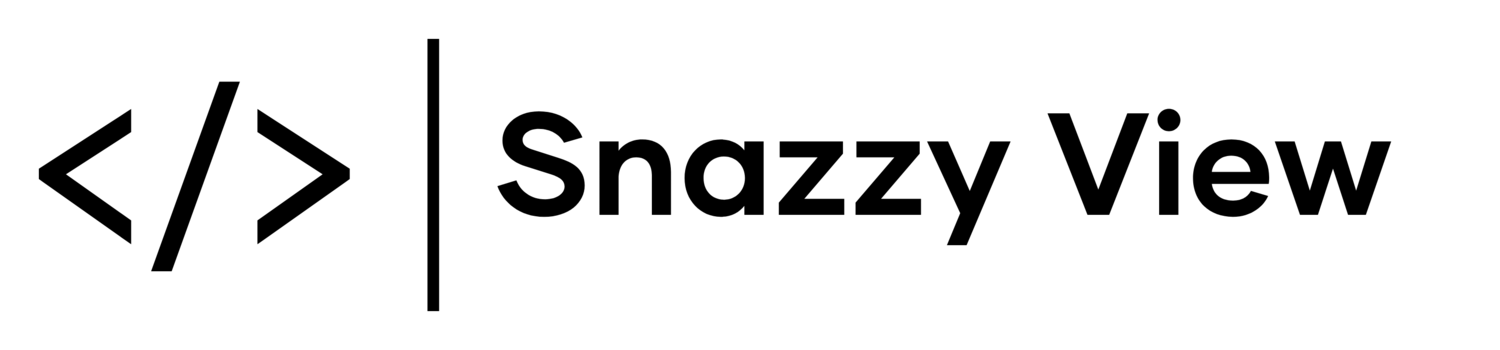How To Upsell On Your Squarespace Store
Upselling can significantly impact your sales and customer satisfaction. With our expertise in Squarespace, we understand the importance of upselling strategies and how they can unlock new revenue streams while creating a personalised shopping experience for your customers. In this article, we will explore the crucial role of upselling on your Squarespace website and the benefits it can bring to your business.
Why Upsell?
Maximising Revenue
Encourage customers to invest in additional products that complement their original purchase, increasing their average order value and overall transaction value.
Enhancing Customer Satisfaction
Build customer loyalty and satisfaction by offering recommendations for additional products that align with their needs.
Showcasing Offerings
Upselling allows you to showcase the full range of products or services your business offers. Present complementary to expand your customers awareness, promoting cross-selling and exposing them to a wider range of offerings.
Driving Repeat Purchases
By providing customers with relevant suggestions and ensuring a positive experience, you increase the likelihood of their return for future purchases. This not only contributes to your current revenue but also establishes long-term customer relationships and fosters brand loyalty.
How To Upsell On Squarespace
Squarespace provides users with two powerful built-in tools to help you upsell:
Related products
Product add-ons
These elements are allow you to showcase complementary items that customers may be interested in and seamlessly integrated into your Squarespace store. However they rely on users to discover and interact with these elements as they navigate your store.
A Better Way To Upsell
With our Slide Out Cart Plugin, you can instantly capitalise on upselling opportunities as soon as customers add an item to their cart. Our integrated upselling feature enables a pop-up to appear immediately, suggesting relevant and complimentary related products that you can upsell to your customers.
Compatible with product pages, product blocks & quick view
Create per product upsells, set a global upsell or both
Use Squarespace’s drag & drop editor to create your own unique upsell
Choose between two styles of pop-up, side and full screen
Optionally limit upsells to only display once
Conclusion
Upselling has numerous benefits for your Squarespace website. By strategically implementing upselling techniques, you can maximize your revenue potential, build customer loyalty, showcase your offerings, drive repeat purchases, and enhance overall satisfaction. Embrace the power of upselling to create a thriving online business that enriches your customers' experience.