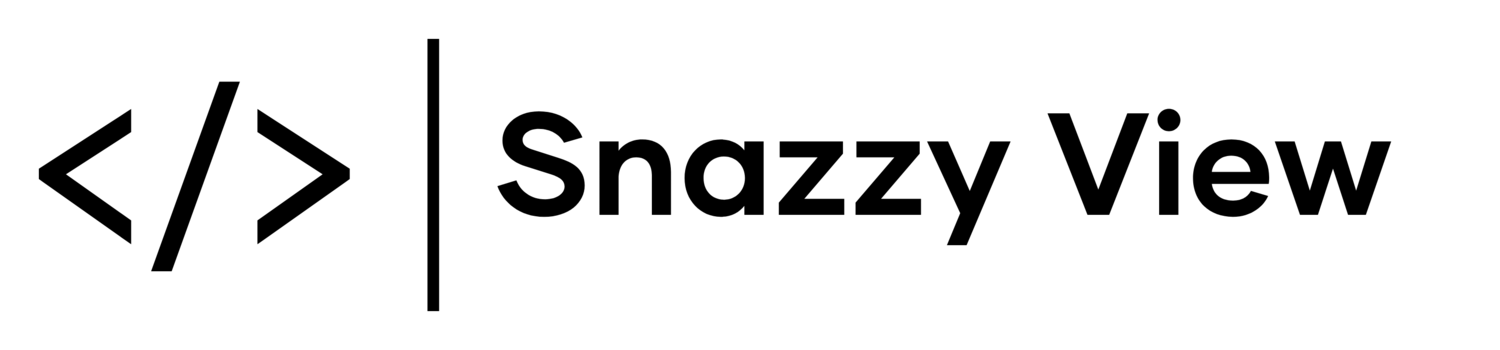Add A Navigation To Blog Posts On Squarespace
Squarespace makes it incredibly easy to add a blog to any website with a click of a button. Many websites produce detailed blog posts containing multiple sections, however with the stock Squarespace experience there is no easy way for users to navigate around lengthy blog posts.
That’s why we’ve created our blog post navigation plugin which will automatically generate a navigation box for your blog posts.
Automatically generated from your blog post headings
Users will be automatically scrolled down the page when they click on a navigation item
Adjust the standard text which appears in the navigation box
You can manually position the navigation within your blog post
With just three steps to the installation process our plugin can be installated in a matter of minutes.
Compatible With
Version 7.1 of Squarespace - All Templates
Version 7.0 of Squarespace - Brine Template Family