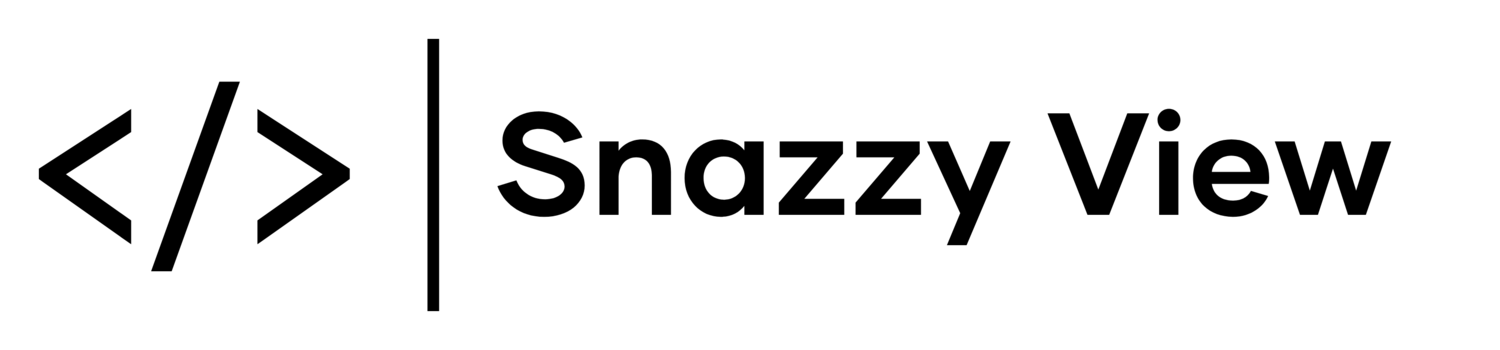Blog Post Navigation Plugin
Enhance the user experience on your Squarespace blog by adding an intuitive navigation system to easily navigate between headings. With customisable design options, such as colours and placement, this plugin provides a seamless and engaging way for your readers to explore your blog content.
Compatibility
V7.1 of Squarespace - All Templates
V7.0 of Squarespace - Brine Template Family
You must be on the Business Plan or higher
Features
Automatically generate a navigation for your blog posts
The navigation is generated from headings within your blog post
When a navigation item is clicked users will automatically be scrolled down the page
Customise the standard text that appears in the navigation block
You can optionally place the navigation anywhere in your blog post
FAQs
-
Once purchased you'll be sent a set of step-by-step instructions on how to install the plugin.
-
You need to be on the Business Plan or higher.
-
Please refer to plugin compatibility section below for a full list of compatible templates.
-
You will only be charged VAT if you are a consumer located within the European Union. Consumers in the European Union will be charged VAT at their local rate.
If you're located in the US for example and have a US billing address then you will not be charged VAT.
If you're a business located within the European Union and have a valid cross-border VAT number then you can enter your VAT number at checkout and the reverse charge mechanism will apply.
-
The navigation will be generated from your blog posts H2s and H3s. If you're using Version 7.1 of Squarespace then H4s will also be included.
-
The navigation item text will be the same as your heading text.
-
We provide CSS to hide each set of headings. This means you can choose whether or not H2s, H3s or H4s are included in your navigation.
-
Yes, we provide CSS to hide the hide/show toggle.
-
Yes, you can customise the title and hide/show toggle text.
-
Yes, you can customise the title and hide/show toggle text meaning you can translate them into your local language. Please note that the instructions are provided in English.
-
Yes, you will be able to change the colours from the CSS provided with the plugin.
-
Yes, we give you the option to placed the navigation anywhere within your blog post by way of HTML in a code block. The navigation itself will still be automatically generated.
-
Yes, this plugin will work with websites with AJAX enabled.
-
No, our plugins don’t require you to enable developer mode.
Compatible Templates
Squarespace 7.0 (Brine Template Family)
Aria, Basil, Blend, Brine, Burke, Cacao, Clay, Custom Template, Ethan, Fairfield, Feed, Foster, Greenwich, Hatch, Heights, Hunter, Hyde, Impact, Jaunt, Juke, Keene, Kin, Lincoln, Maple, Margot, Marta, Mentor, Mercer, Miller, Mojave, Moksha, Motto, Nueva, Pedro, Polaris, Pursuit, Rally, Rover, Royce, Sofia, Sonny, Sonora, Stella, Thorne, Vow, Wav and West.
Squarespace 7.1 (All Templates)
Alameda, Almar, Amal, Archer, Atlantic, Auburn, Bailard, Balboa, Barbosa, Beaumont, Bergen, Bleecker, Bogart, Brower, Cailles, Cami, Carmine, Carroll, Chotto, Clarkson, Classon, Clune, Cole, Colima, Corrigan, Crosby, Cruz, Dario, Degraw, Devoe, Eldridge, Elliott, Essex, Euclid, Falodu, Fayette, Fillmore, Florence, Gates, Gramercy Studio, Grant, Grove, Harbor, Harman, Hart, Hawley, Hemlock, Hester, Hidano, Hoyd, Iduma, Irving, Juniper, Kearny, Kester, Kitui, Lakshi, Lenoix, Lusaka, Malone, Manor Studios, Maqueda, Maru, Mason, Matsuya, Mérida, Minetta, Morena, Nevins, Nolan, Noll, Novo, Ocotillo, Orina, Otto, Palermo, Palmer, Paloma, Patil, Pazari, Pine, Pulaski, Quincy, Randi, Rey, Rivoli, Roseti, Sackett, Sellwood, Soria, Souto, Stanton, Suffolk, Suhama, Talva, Tantillo, Tepito, Toledo, Tresoire, Troutman, Utica, Vance, Vandam, Ventura, Waverly, Wycoff, Zion and Zorayda.
Please see the below support document if you’re not sure which template or version of Squarespace you’re running.
Notes
Squarespace may sometimes update their code base which may render the plugin inoperable, this is solely outside of our control so we cannot guarantee that our plugin will be compatible with future updates made by Squarespace or versions of Squarespace. For more information please see our Terms & Conditions.