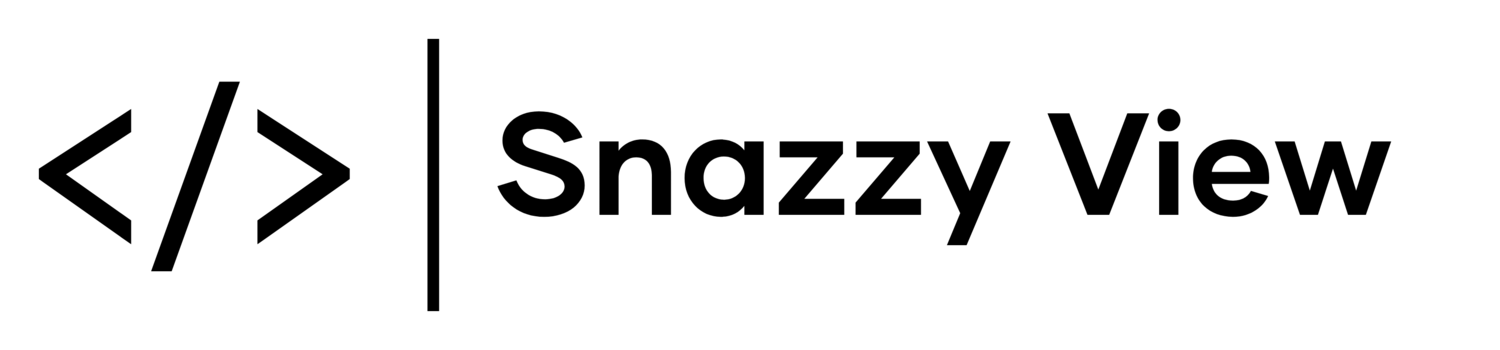Blog Post Navigation Plugin
Free Trial
The free trial will only function within the backend of Squarespace and on your built-in Squarespace domain
The free trial will not function on on your custom domain
We reserve the right to terminate our plugin trial service at anytime
Use of the plugin trial is subject to our Terms & Conditions
Step 1. Global Code Injection Footer
First, place the following code in your websites Global Code Injection Footer.
Website/Pages > Website Tools > Code Injection
If you purchase the full version of the plugin then you will need to delete the free trial footer code and install the footer code for the full version of the plugin
Plugin Footer Code
Step 2. Customisations (Optional)
Title Text
Hide Button Text
Show Button Text
Scroll Offest
Enter 0 if you do not want an offset.
Step 3. Plugin Header Code
Next, place the plugin header code in your website's Global Code Injection Header.
Website/Pages > Website Tools > Code Injection
Plugin Header Code
Step 4. Manually Position The Navigation (Optional)
You can override where the blog post navigation automatically gets placed by copying the below HTML into a code block within your blog post. This can be placed anywhere within your blog post.
<div class="blog-navigation"></div>
Installation Complete
You have now completed the installation process.