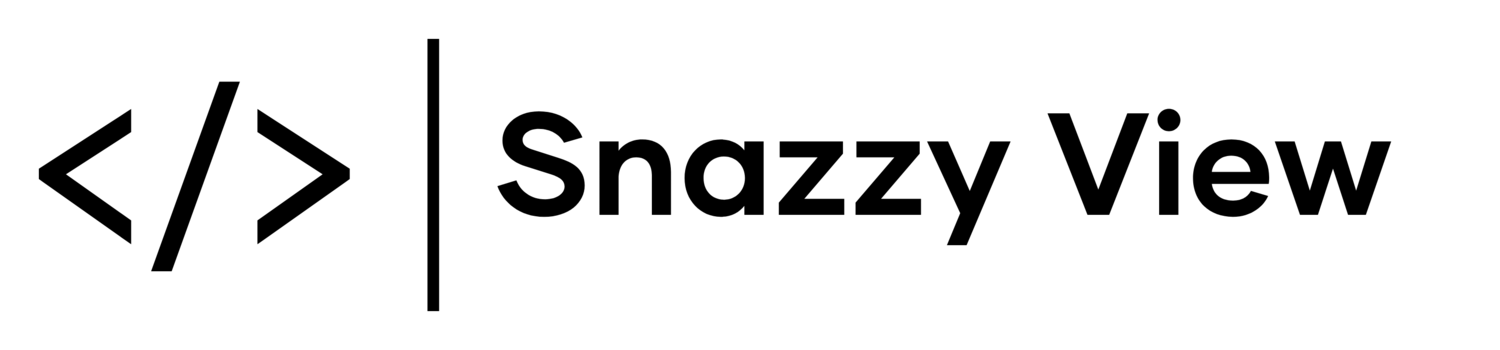The Ultimate Guide To Squarespace Mega Menus
What Is A Mega Menu?
A mega menu is a powerful navigation feature designed to enhance the user experience on your website. Unlike traditional drop-down menus, a mega menu displays a larger and more comprehensive menu structure that allows for easy access to a wide range of pages and content.
Why You Should Use Mega Menus
In today's digital landscape, user experience is a top priority for website owners. One of the key elements that can significantly improve navigation and engagement on your Squarespace website is the use of mega menus. In this comprehensive guide, we will explore the benefits of utilizing Squarespace mega menus and how they can elevate the functionality of your website.
Benefits of Squarespace Mega Menus
Improved Navigation
Mega menus provide a clear hierarchy of website content, allowing visitors to easily find the information they need. With mega menus, you can showcase multiple pages within a single dropdown, eliminating the need for visitors to navigate through multiple levels of navigation. This streamlined approach enhances the user experience and reduces frustration, resulting in more engaged visitors.
Enhanced User Experience
Say goodbye to excessive scrolling! Mega menus allow you to present a wealth of information in a compact and visually appealing format. Users can quickly access different sections of your website without the need for endless scrolling. The intuitive nature of mega menus enhances user satisfaction and encourages them to explore more of your content.
Increased Conversion Rates
Mega menus can play a vital role in directing visitors to key conversion points on your website. By strategically placing links to important pages or offerings within your mega menus, you can guide users to take desired actions. Increased engagement and reduced bounce rates are just a few of the potential benefits that mega menus can bring to your website, ultimately leading to higher conversion rates.
Mobile Responsiveness
In today's mobile-first world, it's crucial to have a website that adapts seamlessly to different devices. Squarespace is known for its mobile-friendly design, and mega menus should be no exception. Mega menus should adjust gracefully to smaller screens, ensuring a consistent user experience across all devices.
How to Implement Mega Menus on Squarespace
Whilst there is no native option to add mega menus on Squarespace, implementing mega menus on your Squarespace website is easier than you might think. One powerful tool that you can utilize is our Squarespace Mega Menu Plugin. We've been offering and improving on our mega menu plugin for many years and were early leaders in offering mobile menus for Squarespace website’s.
With our Squarespace Mega Menu Plugin, you can easily add an unlimited number of mega menus to your Squarespace website. Customisation options include choosing between full width, mini, or floating mega menus. Our plugin allows you to apply mega menus to any top-level navigation item, not just folders, providing you with greater flexibility and control over your website's navigation.
Using Squarespace's intuitive drag and drop editor, you can create stunning mega menus that perfectly align with your website's design and branding. Our plugin supports both desktop and mobile versions of your website’s navigation, ensuring a seamless user experience across all devices. You can choose to have your mega menus open upon hover or click for desktop users, and the menus are also keyboard and screen reader accessible.
Identify Version and Template: Determine the version (7.1 or 7.0) and template of your Squarespace website.
Add Plugin Footer Code: Place the plugin footer code in your website's Global Code Injection Footer.
Create Your Mega Menus: Start creating your mega menus using Squarespace's drag and drop editor.
Link your mega menus to our plugin.
Tell us which navigation items you’d like to apply mega menus to.
Configurations: Configure additional settings such as hide on scroll, open mega menus on click, mobile mega menus, disable default navigation links, anchor links.
Add Plugin Header Code: Place the plugin header code in your website's Global Code Injection Header.
Installation Complete: Congratulations, you have completed the installation process!
Best Practices for Designing Effective Mega Menus
Designing effective mega menus requires careful consideration of usability and aesthetics. Keep your mega menus clean and organized, ensuring that visitors can easily navigate through the available options. Optimize your menu structure by grouping related pages or content together. By following these best practices, you can create visually appealing mega menus that enhance user experience and engagement.
Conclusion
Incorporating Squarespace mega menus into your website can significantly enhance navigation, user experience, and engagement. By taking advantage of their benefits, you can elevate the functionality of your Squarespace website and provide visitors with a seamless browsing experience. Start exploring the potential of Squarespace mega menus today, and unlock a world of opportunity to captivate your audience and drive website success.