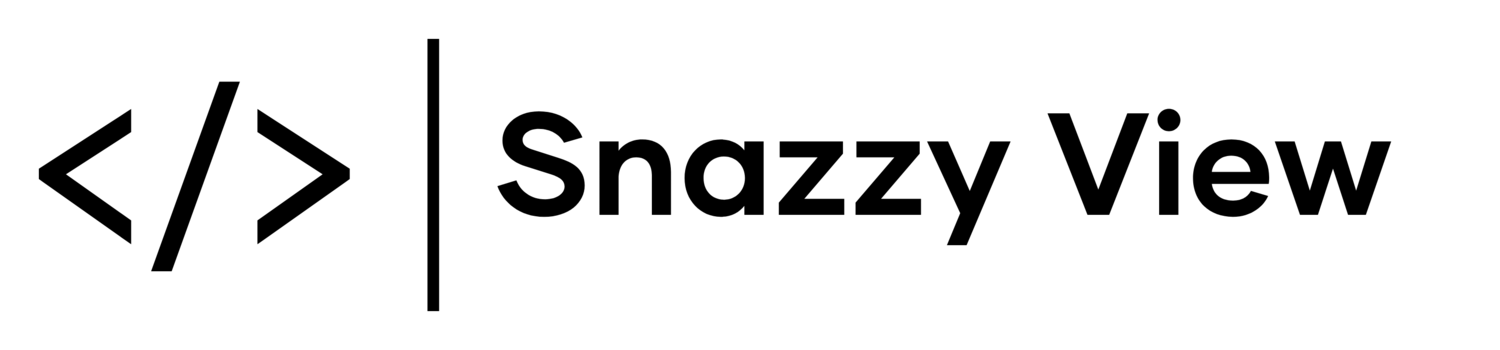Index Page Background Colour
Index pages within Squarespace’s are great for creating a dynamic and long form page within Squarespace. However sometimes the many different pages need to be broken up with a banner image or some colour.
With the below piece of code, you can change the background colour of any page within an Index. Simply replace the #your-URL with the URL of the page that you would like to change the background of and replace the colour with your own. This piece of code goes in the global CSS area of your website.
#your-URL {background:#f4f4f4;}